 Online threats continue to grow as hackers develop advanced techniques. Today’s threats go beyond computers getting infected with viruses. In addition to viruses, devices connected to the internet are susceptible to malware infections, stolen data and identify theft. Microsoft is the most popular software for operating systems, making Windows-based devices particularly vulnerable to hackers. Since so many people use Windows, hackers create viruses and malware that can potentially infect millions of machines, which offers them access to a vast amount of stolen data. In short, everyone using a Windows-based computer is at risk of having their information corrupted or stolen, and possibly having their identity stolen as well. The only way to protect your information is to secure your device with internet security software.
Online threats continue to grow as hackers develop advanced techniques. Today’s threats go beyond computers getting infected with viruses. In addition to viruses, devices connected to the internet are susceptible to malware infections, stolen data and identify theft. Microsoft is the most popular software for operating systems, making Windows-based devices particularly vulnerable to hackers. Since so many people use Windows, hackers create viruses and malware that can potentially infect millions of machines, which offers them access to a vast amount of stolen data. In short, everyone using a Windows-based computer is at risk of having their information corrupted or stolen, and possibly having their identity stolen as well. The only way to protect your information is to secure your device with internet security software.
New Windows-based devices come with Windows Defender already installed, which offers users some level of internet security protection. If you are a casual internet user, someone who just checks email and does a little browsing, Windows Defender will be adequate. You will want to turn on the Windows Firewall for more protection. The firewall offers packet sniffing, which will help keep hackers out of your computer. However, if you are someone who uses the internet a lot, especially for banking, social media and online games, you need a greater level of protection than Windows Defender can offer.
 The company Symantec creates a line of anti-virus and internet security packages under their brand, Norton. The basic version covers virus protection, while the more expensive versions include comprehensive internet security (malware protection, email scanning, and firewall). Symantec also creates a program called Norton Utilities, which helps keep your computer running well. Millions of computer users choose Norton Internet Security to protect them online.
The company Symantec creates a line of anti-virus and internet security packages under their brand, Norton. The basic version covers virus protection, while the more expensive versions include comprehensive internet security (malware protection, email scanning, and firewall). Symantec also creates a program called Norton Utilities, which helps keep your computer running well. Millions of computer users choose Norton Internet Security to protect them online.
McAfee is one of the oldest internet security companies. Many computer brands come with McAfee Internet Security already installed. However, this is usually only for a limited time. If users want to keep it, they must purchase a license. Doing so allows them to test the program, before deciding to buy. Some people do have issues with McAfee, so you will want to do some research.
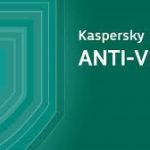 Finally, Kaspersky Internet Security offers top-notch online protection. Kaspersky is increasing in popularity because it’s well-respected by internet security experts. In fact, the brand has won several awards from top technology experts and publications. A few years ago, Kaspersky was not that well-known in the United States. However, you can now find it at most major retailers (Walmart, Target, Best Buy, etc.).
Finally, Kaspersky Internet Security offers top-notch online protection. Kaspersky is increasing in popularity because it’s well-respected by internet security experts. In fact, the brand has won several awards from top technology experts and publications. A few years ago, Kaspersky was not that well-known in the United States. However, you can now find it at most major retailers (Walmart, Target, Best Buy, etc.).
In short, if you are using a device online without any internet security protection, you are just inviting hackers to steal your data. Ransom attacks can lock up your data, and you could have your identity stolen as well. In addition to data loss and identity theft, your device could be ruined by viruses and malware. The only way to protect yourself online is to use a trusted internet security program. You can research different brands to decide which one is right for you.

Adam Quirk, MBA & MCJ
Adam Quirk is a seasoned criminal justice professional with nearly 20 years of experience in the field. Adam has a Master’s degree in Criminal Justice (MCJ), as well as a Master’s degree in Business Administration (MBA).
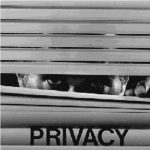 During the summer, a lot of us keep our windows open so that we can have breezes in our home and plenty of fresh air. If you work at home, keeping the windows open is a good way to get some sunlight and warm air without getting completely distracted from your work. But if you go out, it’s absolutely vital to make sure that you close and lock your windows. You may get home to a warm house, but it will be absolutely worth it to ensure that your home doesn’t become an easy target.
During the summer, a lot of us keep our windows open so that we can have breezes in our home and plenty of fresh air. If you work at home, keeping the windows open is a good way to get some sunlight and warm air without getting completely distracted from your work. But if you go out, it’s absolutely vital to make sure that you close and lock your windows. You may get home to a warm house, but it will be absolutely worth it to ensure that your home doesn’t become an easy target. This time of year, a lot of people are going away on vacation. If you’re planning to do so, don’t talk about it on social media. It can be tempting to tweet a countdown of days until you get to escape gray skies for the sun and the sea, but that essentially means that you’re advertising to anyone who can see your tweets that your home will be empty for an extended period of time. Likewise, when you’re actually away, make sure that you save posting the Instagram pictures of clear blue water and mimosas until you’re home. Aside from the security concerns, you’re on vacation to enjoy yourself – what’s the point in inducing FOMO in everyone who follows you?
This time of year, a lot of people are going away on vacation. If you’re planning to do so, don’t talk about it on social media. It can be tempting to tweet a countdown of days until you get to escape gray skies for the sun and the sea, but that essentially means that you’re advertising to anyone who can see your tweets that your home will be empty for an extended period of time. Likewise, when you’re actually away, make sure that you save posting the Instagram pictures of clear blue water and mimosas until you’re home. Aside from the security concerns, you’re on vacation to enjoy yourself – what’s the point in inducing FOMO in everyone who follows you?
 Credit card fraud can cost you a lot of time and money. I know this is a big surprise, right? But how much can it actually cost you? A LOT. In fact, it is estimated that credit card fraud costs consumers and businesses
Credit card fraud can cost you a lot of time and money. I know this is a big surprise, right? But how much can it actually cost you? A LOT. In fact, it is estimated that credit card fraud costs consumers and businesses  No doubt you’re rolling your eyes at this recommendation. But consider this: it is estimated that consumers lose approximately $29 million every quarter on fraudulent websites. $29 million! So if you’re buying something online (aren’t we all?), make sure you’re buying from a site you trust. There are a few special security measures of note. First and foremost, make sure the site you’re buying from is the site you think it is; you don’t want to enter all of your personal data on a convincing mock-up. Be sure to double-check the URL and only access the site through a clean link. Never enter your data on a site you reached via a link from an unfamiliar or redirected source.
No doubt you’re rolling your eyes at this recommendation. But consider this: it is estimated that consumers lose approximately $29 million every quarter on fraudulent websites. $29 million! So if you’re buying something online (aren’t we all?), make sure you’re buying from a site you trust. There are a few special security measures of note. First and foremost, make sure the site you’re buying from is the site you think it is; you don’t want to enter all of your personal data on a convincing mock-up. Be sure to double-check the URL and only access the site through a clean link. Never enter your data on a site you reached via a link from an unfamiliar or redirected source. Credit cards with microchips are inherently safer to use than those without; these have been in use in Europe for over a decade. If you haven’t already upgraded to a chip card, it’s time to look into your options; many banks and credit card companies have already made the leap. Some complain that chips take longer to process while checking out at stores in the U.S., but studies show that transactions take only 1 second longer, or less. Either way, the added security that chips offer far outweigh having to wait in line a few moments longer at Target. If your bank still hasn’t yet made the switch to the chip, call your old-school savings and loan and tell them to get on it.
Credit cards with microchips are inherently safer to use than those without; these have been in use in Europe for over a decade. If you haven’t already upgraded to a chip card, it’s time to look into your options; many banks and credit card companies have already made the leap. Some complain that chips take longer to process while checking out at stores in the U.S., but studies show that transactions take only 1 second longer, or less. Either way, the added security that chips offer far outweigh having to wait in line a few moments longer at Target. If your bank still hasn’t yet made the switch to the chip, call your old-school savings and loan and tell them to get on it.
 Sad but true, but sometimes you can’t completely avoid exposure to fraud. If you can’t find your credit card, if you see a purchase you don’t remember, or if anything suspicious occurs with your card, follow it up as soon as possible. Yes, calling credit card companies is arguably the worst task on earth, but lost or missing cards should be reported to the issuer immediately, without hesitation. For suspicious charges, be sure to investigate and contest any charges if necessary, and then (possibly) request a new card. The sooner you contact your credit card company (and hold on the line for an hour), the sooner you will have suspicious and fraudulent charges resolved.
Sad but true, but sometimes you can’t completely avoid exposure to fraud. If you can’t find your credit card, if you see a purchase you don’t remember, or if anything suspicious occurs with your card, follow it up as soon as possible. Yes, calling credit card companies is arguably the worst task on earth, but lost or missing cards should be reported to the issuer immediately, without hesitation. For suspicious charges, be sure to investigate and contest any charges if necessary, and then (possibly) request a new card. The sooner you contact your credit card company (and hold on the line for an hour), the sooner you will have suspicious and fraudulent charges resolved. Remembering all our passwords can feel like a full-time job! But taking password protection seriously is important. Having something as simple as 1234 or ‘password’ is leaving you wide open to identity theft. So when using social media sites be sure to set them up with a variety of passwords that include upper case and lower case letters as well as at least one number.
Remembering all our passwords can feel like a full-time job! But taking password protection seriously is important. Having something as simple as 1234 or ‘password’ is leaving you wide open to identity theft. So when using social media sites be sure to set them up with a variety of passwords that include upper case and lower case letters as well as at least one number. There is no end to the methods that scammers have come up with to attain information vital to the success of their schemes. Whether they are seeking to perpetrate fraud, hacking or espionage, the most tried and true method is also one of the oldest: social engineering. It is one of the most successful because it is one of the least obvious methods, and can often require much more effort than would be reasonable for the small kernels of information that it can gather. However, those small nuggets of information can be as precious as gold to someone with the worst of intentions. Understanding and preventing social engineering is essential to protecting yourself and your business from everything from financial scams to identity theft.
There is no end to the methods that scammers have come up with to attain information vital to the success of their schemes. Whether they are seeking to perpetrate fraud, hacking or espionage, the most tried and true method is also one of the oldest: social engineering. It is one of the most successful because it is one of the least obvious methods, and can often require much more effort than would be reasonable for the small kernels of information that it can gather. However, those small nuggets of information can be as precious as gold to someone with the worst of intentions. Understanding and preventing social engineering is essential to protecting yourself and your business from everything from financial scams to identity theft. Social engineering is basically an attempt to attain personal or confidential information through manipulation and subterfuge. This can be online or face to face, in conversation or through electronic collection of data. It is a concerted effort to exploit trust in order to obtain information ranging from what you might be working on, to passwords that will allow access to data or processes. This is usually accomplished by individuals misrepresenting themselves as someone who would have a legitimate need for this information.
Social engineering is basically an attempt to attain personal or confidential information through manipulation and subterfuge. This can be online or face to face, in conversation or through electronic collection of data. It is a concerted effort to exploit trust in order to obtain information ranging from what you might be working on, to passwords that will allow access to data or processes. This is usually accomplished by individuals misrepresenting themselves as someone who would have a legitimate need for this information. Emails, even those from trusted friends and co-workers, can be accessed and manipulated by any number of people. Even legitimate-looking emails from holders of your personal information such as your financial institution should not be trusted enough for you to click on the links to access your account. If at all possible, securely access the site on your web browser rather than clicking suspect links.
Emails, even those from trusted friends and co-workers, can be accessed and manipulated by any number of people. Even legitimate-looking emails from holders of your personal information such as your financial institution should not be trusted enough for you to click on the links to access your account. If at all possible, securely access the site on your web browser rather than clicking suspect links. It’s easy to leech off a neighbor’s wi-fi connection especially if is not properly secured. One of the tell-tale signs of a home network breach is if there are suddenly more computers connected to the network. For some, the hacking goes as far as controlling mouse clicks and movements and copying files from the users’ computers.
It’s easy to leech off a neighbor’s wi-fi connection especially if is not properly secured. One of the tell-tale signs of a home network breach is if there are suddenly more computers connected to the network. For some, the hacking goes as far as controlling mouse clicks and movements and copying files from the users’ computers. According to the IRS, approximately 122 million people in the U.S. pay some type of income tax every year. Of those, well over 50% pay their taxes at home, using online services like
According to the IRS, approximately 122 million people in the U.S. pay some type of income tax every year. Of those, well over 50% pay their taxes at home, using online services like  Create a strong password for your tax software. This sounds like a no-brainer, but the password you use to protect your tax return should be the strongest of any of your accounts, so take plenty time to think it out and make sure your personal information is as secure as possible. Avoid whole words; those are easy for password-cracking programs to crack. Use a combination of letters, numbers and special characters, and make your password as long as the program permits. You should also make sure your tax return password is unique; do not use the same password, or any variant, anywhere else on the web. “YourName123” and “CurrentMonth123” are examples of unacceptable passwords. Check out these
Create a strong password for your tax software. This sounds like a no-brainer, but the password you use to protect your tax return should be the strongest of any of your accounts, so take plenty time to think it out and make sure your personal information is as secure as possible. Avoid whole words; those are easy for password-cracking programs to crack. Use a combination of letters, numbers and special characters, and make your password as long as the program permits. You should also make sure your tax return password is unique; do not use the same password, or any variant, anywhere else on the web. “YourName123” and “CurrentMonth123” are examples of unacceptable passwords. Check out these  Secure your wireless network. If you have a wireless network in your home, make sure it is properly locked down, with a strong password and updated security software. Check the security settings on your router and other Wi-Fi equipment, and verify the security of the password before you do any work on your tax return. Again, having a strong password for your wireless router seems like a no-brainer, but a shocking number of people–
Secure your wireless network. If you have a wireless network in your home, make sure it is properly locked down, with a strong password and updated security software. Check the security settings on your router and other Wi-Fi equipment, and verify the security of the password before you do any work on your tax return. Again, having a strong password for your wireless router seems like a no-brainer, but a shocking number of people– Be aware of IRS scams. Over the last few years, people have lost millions of dollars and had their identities stolen through multiple
Be aware of IRS scams. Over the last few years, people have lost millions of dollars and had their identities stolen through multiple  Check your credit report. Take the time to review your credit report at least once annually. As an American consumer, you’re allowed one free copy of your credit report from each of the three main credit bureaus,
Check your credit report. Take the time to review your credit report at least once annually. As an American consumer, you’re allowed one free copy of your credit report from each of the three main credit bureaus, 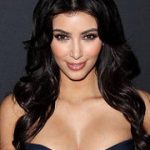 jewelry, technology, and personal belongings
jewelry, technology, and personal belongings photographs and videos shared every day. Each of these posts automatically includes the user’s location, and it has been suggested that Kim Kardashian’s numerous snaps during her stay in Paris may have made it possible for the thieves to track her down without ever being spotted.
photographs and videos shared every day. Each of these posts automatically includes the user’s location, and it has been suggested that Kim Kardashian’s numerous snaps during her stay in Paris may have made it possible for the thieves to track her down without ever being spotted. keeping your location information public, then save media to your phone while it’s on Airplane Mode and post it later, so that your location can’t be tracked continuously; ask your friends to do the same.
keeping your location information public, then save media to your phone while it’s on Airplane Mode and post it later, so that your location can’t be tracked continuously; ask your friends to do the same.
 One of the most profitable attack vectors for hackers is targeting phones running out-of-date software. The longer you let your device run a last-generation operating system, the more vulnerable you become to attack. Hackers and criminals spend a lot of time looking to exploit old software because so many people neglect regular updates.Give Lookout Personal for iOS a try. It’s a consumer version of Lookout’s powerful suite of security tools. By keeping watch for out-of-date software and scanning for malicious applications, Lookout shores up two of the most common ways hackers find a way into personal devices.
One of the most profitable attack vectors for hackers is targeting phones running out-of-date software. The longer you let your device run a last-generation operating system, the more vulnerable you become to attack. Hackers and criminals spend a lot of time looking to exploit old software because so many people neglect regular updates.Give Lookout Personal for iOS a try. It’s a consumer version of Lookout’s powerful suite of security tools. By keeping watch for out-of-date software and scanning for malicious applications, Lookout shores up two of the most common ways hackers find a way into personal devices. Benjamin Franklin famously remarked, “In this world, nothing can be said to be certain, except death and taxes.” If Franklin were alive today, he may want to add “cybercrime” to the list.
Benjamin Franklin famously remarked, “In this world, nothing can be said to be certain, except death and taxes.” If Franklin were alive today, he may want to add “cybercrime” to the list. Since the dawn of the internet, people have been writing passwords down on sticky notes and posting them on their desks at home. This will work well until you lose the note or suffer a break-in. Imagine dealing with the double whammy of residential theft and your bank account being drained. That’s a bad day!
Since the dawn of the internet, people have been writing passwords down on sticky notes and posting them on their desks at home. This will work well until you lose the note or suffer a break-in. Imagine dealing with the double whammy of residential theft and your bank account being drained. That’s a bad day! This built-in application can be a lifesaver when your phone goes missing. Built by Apple and included in every new iPhone by default, Find My iPhone is GPS-based security software that will help you track down your phone whether it is hiding in the couch at home or in a thief’s pocket across town.
This built-in application can be a lifesaver when your phone goes missing. Built by Apple and included in every new iPhone by default, Find My iPhone is GPS-based security software that will help you track down your phone whether it is hiding in the couch at home or in a thief’s pocket across town. While we normally think of computer viruses targeting desktop computers, there is a growing black market for viruses targeting mobile devices. So much commerce takes place over phones and tablets — from business email to personal shopping — that iPhone- and Android-specific viruses are on the rise.
While we normally think of computer viruses targeting desktop computers, there is a growing black market for viruses targeting mobile devices. So much commerce takes place over phones and tablets — from business email to personal shopping — that iPhone- and Android-specific viruses are on the rise.