During the summer, we tend to make the best use of our homes – we invite friends over and open the curtains and the windows to let the world and plenty of fresh air in. But it’s still important to make sure that your home is secure over the summer months. Here are seven ways that you can do that.
Install An Alarm
First of all, it’s vital that you install an alarm. Speak to your friends and family members to get recommendations for local companies that can do this for you, and make sure that you pick an alarm system that’s suitable for your lifestyle. Some people might want to put an alarm on at night downstairs while they’re asleep, whereas if you have teenage children who come home late at night this might not be a priority for you. Make sure that it’s obvious from the outside of your house that you have an alarm installed – companies will install a box on the front of your house and give you stickers to put on your windows. These will discourage any opportunistic thieves from targeting your home.
Keep Those Windows Closed
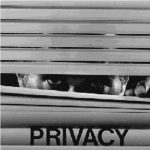 During the summer, a lot of us keep our windows open so that we can have breezes in our home and plenty of fresh air. If you work at home, keeping the windows open is a good way to get some sunlight and warm air without getting completely distracted from your work. But if you go out, it’s absolutely vital to make sure that you close and lock your windows. You may get home to a warm house, but it will be absolutely worth it to ensure that your home doesn’t become an easy target.
During the summer, a lot of us keep our windows open so that we can have breezes in our home and plenty of fresh air. If you work at home, keeping the windows open is a good way to get some sunlight and warm air without getting completely distracted from your work. But if you go out, it’s absolutely vital to make sure that you close and lock your windows. You may get home to a warm house, but it will be absolutely worth it to ensure that your home doesn’t become an easy target.
Keep Valuable Items Out Of Sight
A lot of us spend half our lives using electronic items such as TVs, tablets, laptops and expensive smartphones, but it’s important to remember that you shouldn’t keep them in sight of the windows. Passers-by shouldn’t be able to see that you’ve recently bought a brand new iPad, so when you’ve finished using it, make sure that you put it away instead of leaving it out in plain view of anyone who might happen to walk by your window. Although people should be able to restrain themselves from stealing, the fact remains that you should do your best to make sure that you aren’t a target. Put your expensive possessions away and keep them out of sight of the windows.
Check Your Doors And Windows
Not everyone’s house is completely new and up to date, and if that’s the case with you, it’s time to get your doors and windows replaced. Double glazed windows with locks are probably the most secure. Some people have bars on the inside of their windows, but if they ruin the look of your house, they absolutely aren’t necessary to keep it secure. Wooden door and window frames aren’t especially secure, as they can degenerate and warp over time, meaning that they may be easier to break into. Securely fastened modern doors and windows will prove to be much steeper obstacles for thieves to get past, meaning that your home will be less likely to be targeted.
Think Like A Burglar
Take a good hard look at the outside of your home and think about it like a burglar – is there a tree right next to a window that would make it easy to climb in? Is your garage door rickety and easily broken? Are there any rain-swollen window frames that would be easy to break into? You may see your home as your sanctuary for yourself and your family, but you need to take a step back and view it with cold hard cynicism instead.
Be Careful On Social Media
 This time of year, a lot of people are going away on vacation. If you’re planning to do so, don’t talk about it on social media. It can be tempting to tweet a countdown of days until you get to escape gray skies for the sun and the sea, but that essentially means that you’re advertising to anyone who can see your tweets that your home will be empty for an extended period of time. Likewise, when you’re actually away, make sure that you save posting the Instagram pictures of clear blue water and mimosas until you’re home. Aside from the security concerns, you’re on vacation to enjoy yourself – what’s the point in inducing FOMO in everyone who follows you?
This time of year, a lot of people are going away on vacation. If you’re planning to do so, don’t talk about it on social media. It can be tempting to tweet a countdown of days until you get to escape gray skies for the sun and the sea, but that essentially means that you’re advertising to anyone who can see your tweets that your home will be empty for an extended period of time. Likewise, when you’re actually away, make sure that you save posting the Instagram pictures of clear blue water and mimosas until you’re home. Aside from the security concerns, you’re on vacation to enjoy yourself – what’s the point in inducing FOMO in everyone who follows you?
Get A Dog
Finally, if you’ve been considering getting a dog, now could be the time to do it. You don’t have to get any sort of vicious animal that’s likely to attack any intruders, but it is a good idea to have a pet who’s likely to make a lot of noise if someone they don’t know enters the house. Of course, home security isn’t the only reason that you should get a dog – you should make sure that you have plenty of time and energy to devote to your pup. But the presence of a dog in a house can absolutely discourage anyone from trying to break in.
If you use plenty of common sense, your home should be easy to secure this summer – make sure that you close and lock your windows and doors and that you don’t broadcast it when your house is empty, and you should be perfectly safe.

Adam Quirk, MBA & MCJ
Adam Quirk is a licensed private investigator and criminal justice professional with over 15 years of professional experience in the field.
 Remembering all our passwords can feel like a full-time job! But taking password protection seriously is important. Having something as simple as 1234 or ‘password’ is leaving you wide open to identity theft. So when using social media sites be sure to set them up with a variety of passwords that include upper case and lower case letters as well as at least one number.
Remembering all our passwords can feel like a full-time job! But taking password protection seriously is important. Having something as simple as 1234 or ‘password’ is leaving you wide open to identity theft. So when using social media sites be sure to set them up with a variety of passwords that include upper case and lower case letters as well as at least one number. The vast majority of homes in the U.S. have at least one wi-fi network. Thankfully, setting up these in-home networks can be a fairly easy task. However, keeping them safe requires cybersecurity awareness and vigilance. Living in an interconnected world has made it easy for people to go about their day-to-day tasks. Sadly, the average internet user can be a target of identity thieves and hackers online. The good news is, you don’t need to be a Cybersecurity expert to keep your home wireless network safe. Here are some ways to detect if a home network has been hacked:
The vast majority of homes in the U.S. have at least one wi-fi network. Thankfully, setting up these in-home networks can be a fairly easy task. However, keeping them safe requires cybersecurity awareness and vigilance. Living in an interconnected world has made it easy for people to go about their day-to-day tasks. Sadly, the average internet user can be a target of identity thieves and hackers online. The good news is, you don’t need to be a Cybersecurity expert to keep your home wireless network safe. Here are some ways to detect if a home network has been hacked: Be careful when clicking links in web pages and emails. Avoid clicking promotions for apps before clicking on them to download. Unfortunately, some of the so-called antivirus programs do more harm than good by automatically downloading unwanted browsers and dialog boxes that can lead to stolen information. Rather thank clicking through every box when installing programs or applications on your devices, take a close look at what you’re actually downloading to be sure there are no unwanted applications or programs being installed.
Be careful when clicking links in web pages and emails. Avoid clicking promotions for apps before clicking on them to download. Unfortunately, some of the so-called antivirus programs do more harm than good by automatically downloading unwanted browsers and dialog boxes that can lead to stolen information. Rather thank clicking through every box when installing programs or applications on your devices, take a close look at what you’re actually downloading to be sure there are no unwanted applications or programs being installed. It’s easy to leech off a neighbor’s wi-fi connection especially if is not properly secured. One of the tell-tale signs of a home network breach is if there are suddenly more computers connected to the network. For some, the hacking goes as far as controlling mouse clicks and movements and copying files from the users’ computers.
It’s easy to leech off a neighbor’s wi-fi connection especially if is not properly secured. One of the tell-tale signs of a home network breach is if there are suddenly more computers connected to the network. For some, the hacking goes as far as controlling mouse clicks and movements and copying files from the users’ computers.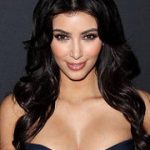 jewelry, technology, and personal belongings
jewelry, technology, and personal belongings photographs and videos shared every day. Each of these posts automatically includes the user’s location, and it has been suggested that Kim Kardashian’s numerous snaps during her stay in Paris may have made it possible for the thieves to track her down without ever being spotted.
photographs and videos shared every day. Each of these posts automatically includes the user’s location, and it has been suggested that Kim Kardashian’s numerous snaps during her stay in Paris may have made it possible for the thieves to track her down without ever being spotted. keeping your location information public, then save media to your phone while it’s on Airplane Mode and post it later, so that your location can’t be tracked continuously; ask your friends to do the same.
keeping your location information public, then save media to your phone while it’s on Airplane Mode and post it later, so that your location can’t be tracked continuously; ask your friends to do the same.