 Online threats continue to grow as hackers develop advanced techniques. Today’s threats go beyond computers getting infected with viruses. In addition to viruses, devices connected to the internet are susceptible to malware infections, stolen data and identify theft. Microsoft is the most popular software for operating systems, making Windows-based devices particularly vulnerable to hackers. Since so many people use Windows, hackers create viruses and malware that can potentially infect millions of machines, which offers them access to a vast amount of stolen data. In short, everyone using a Windows-based computer is at risk of having their information corrupted or stolen, and possibly having their identity stolen as well. The only way to protect your information is to secure your device with internet security software.
Online threats continue to grow as hackers develop advanced techniques. Today’s threats go beyond computers getting infected with viruses. In addition to viruses, devices connected to the internet are susceptible to malware infections, stolen data and identify theft. Microsoft is the most popular software for operating systems, making Windows-based devices particularly vulnerable to hackers. Since so many people use Windows, hackers create viruses and malware that can potentially infect millions of machines, which offers them access to a vast amount of stolen data. In short, everyone using a Windows-based computer is at risk of having their information corrupted or stolen, and possibly having their identity stolen as well. The only way to protect your information is to secure your device with internet security software.
New Windows-based devices come with Windows Defender already installed, which offers users some level of internet security protection. If you are a casual internet user, someone who just checks email and does a little browsing, Windows Defender will be adequate. You will want to turn on the Windows Firewall for more protection. The firewall offers packet sniffing, which will help keep hackers out of your computer. However, if you are someone who uses the internet a lot, especially for banking, social media and online games, you need a greater level of protection than Windows Defender can offer.
 The company Symantec creates a line of anti-virus and internet security packages under their brand, Norton. The basic version covers virus protection, while the more expensive versions include comprehensive internet security (malware protection, email scanning, and firewall). Symantec also creates a program called Norton Utilities, which helps keep your computer running well. Millions of computer users choose Norton Internet Security to protect them online.
The company Symantec creates a line of anti-virus and internet security packages under their brand, Norton. The basic version covers virus protection, while the more expensive versions include comprehensive internet security (malware protection, email scanning, and firewall). Symantec also creates a program called Norton Utilities, which helps keep your computer running well. Millions of computer users choose Norton Internet Security to protect them online.
McAfee is one of the oldest internet security companies. Many computer brands come with McAfee Internet Security already installed. However, this is usually only for a limited time. If users want to keep it, they must purchase a license. Doing so allows them to test the program, before deciding to buy. Some people do have issues with McAfee, so you will want to do some research.
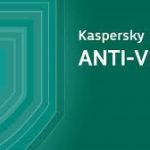 Finally, Kaspersky Internet Security offers top-notch online protection. Kaspersky is increasing in popularity because it’s well-respected by internet security experts. In fact, the brand has won several awards from top technology experts and publications. A few years ago, Kaspersky was not that well-known in the United States. However, you can now find it at most major retailers (Walmart, Target, Best Buy, etc.).
Finally, Kaspersky Internet Security offers top-notch online protection. Kaspersky is increasing in popularity because it’s well-respected by internet security experts. In fact, the brand has won several awards from top technology experts and publications. A few years ago, Kaspersky was not that well-known in the United States. However, you can now find it at most major retailers (Walmart, Target, Best Buy, etc.).
In short, if you are using a device online without any internet security protection, you are just inviting hackers to steal your data. Ransom attacks can lock up your data, and you could have your identity stolen as well. In addition to data loss and identity theft, your device could be ruined by viruses and malware. The only way to protect yourself online is to use a trusted internet security program. You can research different brands to decide which one is right for you.

Adam Quirk, MBA & MCJ
Adam Quirk is a seasoned criminal justice professional with nearly 20 years of experience in the field. Adam has a Master’s degree in Criminal Justice (MCJ), as well as a Master’s degree in Business Administration (MBA).
 The vast majority of homes in the U.S. have at least one wi-fi network. Thankfully, setting up these in-home networks can be a fairly easy task. However, keeping them safe requires cybersecurity awareness and vigilance. Living in an interconnected world has made it easy for people to go about their day-to-day tasks. Sadly, the average internet user can be a target of identity thieves and hackers online. The good news is, you don’t need to be a Cybersecurity expert to keep your home wireless network safe. Here are some ways to detect if a home network has been hacked:
The vast majority of homes in the U.S. have at least one wi-fi network. Thankfully, setting up these in-home networks can be a fairly easy task. However, keeping them safe requires cybersecurity awareness and vigilance. Living in an interconnected world has made it easy for people to go about their day-to-day tasks. Sadly, the average internet user can be a target of identity thieves and hackers online. The good news is, you don’t need to be a Cybersecurity expert to keep your home wireless network safe. Here are some ways to detect if a home network has been hacked: Be careful when clicking links in web pages and emails. Avoid clicking promotions for apps before clicking on them to download. Unfortunately, some of the so-called antivirus programs do more harm than good by automatically downloading unwanted browsers and dialog boxes that can lead to stolen information. Rather thank clicking through every box when installing programs or applications on your devices, take a close look at what you’re actually downloading to be sure there are no unwanted applications or programs being installed.
Be careful when clicking links in web pages and emails. Avoid clicking promotions for apps before clicking on them to download. Unfortunately, some of the so-called antivirus programs do more harm than good by automatically downloading unwanted browsers and dialog boxes that can lead to stolen information. Rather thank clicking through every box when installing programs or applications on your devices, take a close look at what you’re actually downloading to be sure there are no unwanted applications or programs being installed. It’s easy to leech off a neighbor’s wi-fi connection especially if is not properly secured. One of the tell-tale signs of a home network breach is if there are suddenly more computers connected to the network. For some, the hacking goes as far as controlling mouse clicks and movements and copying files from the users’ computers.
It’s easy to leech off a neighbor’s wi-fi connection especially if is not properly secured. One of the tell-tale signs of a home network breach is if there are suddenly more computers connected to the network. For some, the hacking goes as far as controlling mouse clicks and movements and copying files from the users’ computers. According to the IRS, approximately 122 million people in the U.S. pay some type of income tax every year. Of those, well over 50% pay their taxes at home, using online services like
According to the IRS, approximately 122 million people in the U.S. pay some type of income tax every year. Of those, well over 50% pay their taxes at home, using online services like  Create a strong password for your tax software. This sounds like a no-brainer, but the password you use to protect your tax return should be the strongest of any of your accounts, so take plenty time to think it out and make sure your personal information is as secure as possible. Avoid whole words; those are easy for password-cracking programs to crack. Use a combination of letters, numbers and special characters, and make your password as long as the program permits. You should also make sure your tax return password is unique; do not use the same password, or any variant, anywhere else on the web. “YourName123” and “CurrentMonth123” are examples of unacceptable passwords. Check out these
Create a strong password for your tax software. This sounds like a no-brainer, but the password you use to protect your tax return should be the strongest of any of your accounts, so take plenty time to think it out and make sure your personal information is as secure as possible. Avoid whole words; those are easy for password-cracking programs to crack. Use a combination of letters, numbers and special characters, and make your password as long as the program permits. You should also make sure your tax return password is unique; do not use the same password, or any variant, anywhere else on the web. “YourName123” and “CurrentMonth123” are examples of unacceptable passwords. Check out these  Secure your wireless network. If you have a wireless network in your home, make sure it is properly locked down, with a strong password and updated security software. Check the security settings on your router and other Wi-Fi equipment, and verify the security of the password before you do any work on your tax return. Again, having a strong password for your wireless router seems like a no-brainer, but a shocking number of people–
Secure your wireless network. If you have a wireless network in your home, make sure it is properly locked down, with a strong password and updated security software. Check the security settings on your router and other Wi-Fi equipment, and verify the security of the password before you do any work on your tax return. Again, having a strong password for your wireless router seems like a no-brainer, but a shocking number of people– Be aware of IRS scams. Over the last few years, people have lost millions of dollars and had their identities stolen through multiple
Be aware of IRS scams. Over the last few years, people have lost millions of dollars and had their identities stolen through multiple  Check your credit report. Take the time to review your credit report at least once annually. As an American consumer, you’re allowed one free copy of your credit report from each of the three main credit bureaus,
Check your credit report. Take the time to review your credit report at least once annually. As an American consumer, you’re allowed one free copy of your credit report from each of the three main credit bureaus,